
Our graphic design services include a wide range of offerings. From creating your own brand to designing your business card, we get you covered with every step of visual branding.
Strip out code bloat, boost your Core Web Vitals, and introduce bespoke functions built for ongoing performance and security. Solutions are tested, maintenance-friendly, and fully compatible with major updates, ensuring your site runs lean and protected every day.
Patch long-standing vulnerabilities, restrict admin routes with multi-factor authentication, and monitor for threats using real-time AI alerts. A fortified Joomla install helps guard customer data, stops bot exploits, and gives peace of mind with ongoing monitoring.
Create unique, high-converting storefronts using headless architecture and Shopify Flow automation. Slash third-party app costs, improve site speed, and connect external CRM or inventory data through custom API hooks, unlocking features and performance standard Shopify sites cannot match.
Automated reviews flag risky code before it touches production.
NLP tags content for rich results without extra manual input.
Heatmaps spotlight friction points, guiding data-driven design updates.
Continuous scans confirm every release meets WCAG standards.
Machine learning sets cache timers that match traffic peaks.
All workflows are optimized with AI for timing, personalization, and conversion
| CMS | Typical Headache | Our Fix |
|---|---|---|
| WordPress | Plugin conflicts cripple pages. | Dependency audits and streamlined custom plugins. |
| Wix | Mobile loads crawl past 3 s. | Rebuild on lightweight frameworks with optimized assets. |
| Odoo | Theme tweaks require heavy dev lifting. | Modular blocks and SCSS for quick styling. |
| Drupal | Uncached views strain servers. | Varnish and targeted edge rules. |
| Joomla | Frequent security exploits. | Hardened environments and auto-patch pipelines. |
| Shopify | App costs rise with growth. | Custom theme logic and Shopify Functions. |
| Magento | Queries slow checkout. | Database indexing and Redis session storage. |
All workflows are optimized with AI for timing, personalization, and conversion
| Area | Key Components |
|---|---|
| Content Models | Flexible fields, multilingual paths, reusable blocks |
| User Roles | Editor, reviewer, admin, and custom roles with audits |
| Integration Layer | REST, GraphQL, webhook queues |
| Security | HTTPS, WAF, rate limits, two-factor login |
| Performance | Edge caching, lazy media, code splitting |
| Analytics | GA4, server logs, event dashboards |
| Compliance | GDPR consent, WCAG AA, daily backups |
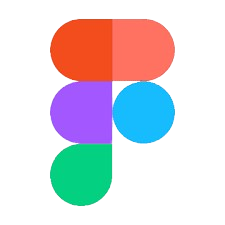
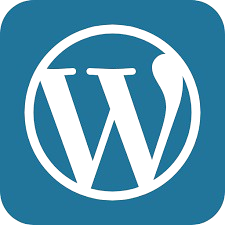



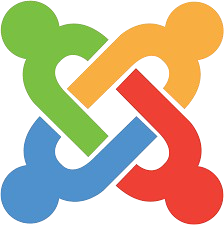


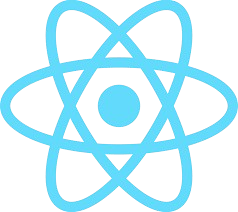
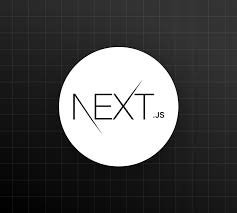
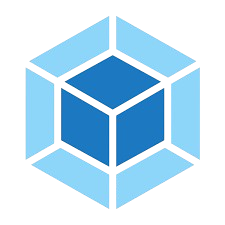
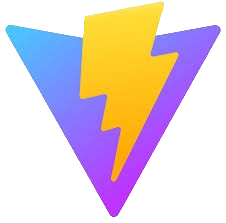
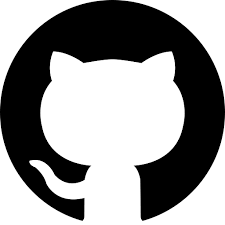

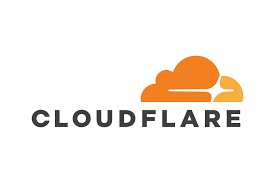

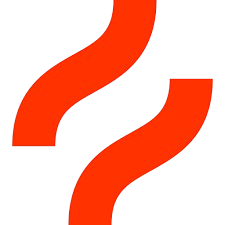
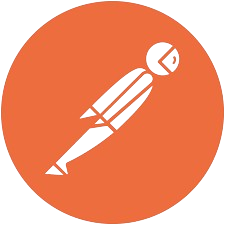


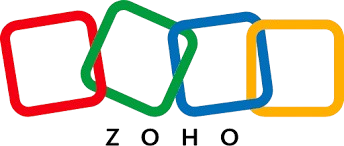
| Aspect | DIY Build | Generic Agency | Techosoft CMS |
|---|---|---|---|
| Load Time | 3.5 s | 2.2 s | 0.9 s goal |
| Mobile UX | Basic | Mixed | Device-tested |
| Security Patching | Ad-hoc | Quartetly | 24-hour window |
| Editor Ease | Limited | Varies | Drag-and-drop |
| Variant Handling | 100 limit | 100 limit | Custom overrides |
| Integrations | Few plugins | Extra fees | Open API suite |
| QA Process | Manual | Spot checks | Automated AI |
AI continuously scans code commits to detect vulnerabilities, highlights outdated dependencies, and suggests optimisation for faster loads. These tools also handle automated testing and real-time security monitoring, reducing risks and keeping your CMS stable while boosting speed and efficiency for content editors.
You gain full ownership of your codebase, all digital assets, and the CMS database when the project wraps up. All access credentials, repositories, and hosting are transferred to your accounts, giving you complete control with no hidden strings or ongoing licensing restrictions after handover.
Yes. The CMS is built for marketers and editors, not just IT teams. Visual editing tools and clear user permissions let your team update content, media, and layouts quickly, all without needing to call a developer, saving time and reducing bottlenecks for routine changes.
Techosoft supports the full spectrum of popular content platforms, including WordPress, Wix, Odoo, Drupal, Joomla, Shopify, and Magento. Platform recommendations are always made based on your goals and technical needs, without bias toward a proprietary system.
We start by mapping all URLs, migrating every page, image, and metadata, and setting up 301 redirects to preserve your search rankings. A staging environment allows you to review and test everything before the final switch to live, ensuring zero data loss or broken links.
Our team regularly implements headless CMS solutions using stacks like React and Vue for the front end. This means your content remains centralized, but you can display it across any device or channel. Security and user management remain within your CMS, and APIs enable future integrations.
Multiple security layers protect your site, including automated code audits, OWASP compliance, a web application firewall, and two-factor authentication for admin accounts. We monitor for new vulnerabilities continuously and apply security updates as soon as they’re available to keep your data safe.
Our approach uses CDN distribution, dynamic cache layers, and autoscaling resources so your CMS stays fast even as you add thousands of pages or products. We run load simulations to ensure the site remains snappy and scalable as your needs expand, without unexpected slowdowns.
Every CMS we deploy includes live preview links, draft management, and staging branches. This means you can review content and design changes exactly as they’ll look post-publish, catching errors before anything goes live and preserving a flawless site experience.
Yes, integration is included in our process. We connect your CMS to platforms like HubSpot, Salesforce, Odoo, or custom CRMs and ERPs, enabling real-time data sync, lead capture, inventory updates, and reporting. Reliable APIs ensure information flows between systems smoothly and securely.
Project duration depends on scope and complexity, but streamlined builds on WordPress or Shopify often launch in about four weeks. More advanced Magento or Drupal setups take longer due to additional customisation, integration, and rigorous testing phases, but timelines are always set up front.
You receive monthly health reports covering performance, uptime, and analytics. Security patches, feature updates, and a local, Sydney-based support desk keep your CMS up to date and running smoothly. Ongoing training and consultation are also available for your team to stay ahead.
Let us know what you want to create, and we will find the right solutions for you.