Click fraud is quietly draining budgets for businesses using Google Ads for lead generation. If you’re running lead gen campaigns, chances are you’re already a target—even if you don’t know it yet.
At Techosoft, we help clients protect their lead generation campaigns with smarter tracking, better tools, and real human review. Because let’s be honest—automatic tools alone won’t cut it anymore.
Why Google Ads Click Fraud Is Getting Worse?
The old days of bots clicking your ads 50 times in a row are mostly over. Now, you’re up against smarter attacks:
- People in click farms getting paid to click ads all day
- Bots that act like real users—moving the mouse, filling forms, even making typing mistakes
- VPNs that hide location, making fake clicks look local
These clicks pollute your data and waste your ad budget. And worse, they train Google’s algorithm on bad leads, pushing your ads to the wrong audience.
Google’s Position: Caught In The Middle
Google doesn’t want to block too many clicks. If they block everything that looks suspicious, they lose money and risk filtering out valid traffic. So, they aim for a middle ground. That’s why many advertisers, especially in lead generation services, rely on third-party tools to flag more fraud.
Why Click Fraud Tools Aren’t Perfect?
Click fraud tools are helpful, but they come with risks. They need to show they’re catching fraud, which means they sometimes go too far and block real users by mistake.
Here’s when they can be too strict:
- Users on shared Wi-Fi or office networks
- Visitors using VPNs or privacy tools
- Legit users with “weird” but harmless patterns
This can hurt more than help, especially if you’re paying for lead gen SEO and sending traffic to forms that never get filled out.
What Actually Works: Real Tactics That Catch Fraud?
Once you get the basics right with fraud detection tools, it’s time to build custom protection. Here are a few solid, hands-on methods we use:
1. Block Bad IPs and Use Smart Tracking
- Track user IPs and block repeat offenders
- Monitor clicks that never lead to real leads
- Log and analyze visitor patterns for red flags
2. Use Hidden Fields and CAPTCHAs—Carefully
- Add honeypot fields to trap bots (hidden from real users)
- Use CAPTCHAs sparingly; too many kill conversions
3. Form Design That Filters Out Junk
- Longer forms discourage spam
- Ask questions bots can’t easily answer
- Validate phone and email formats (check domains, area codes)
Fix Your Google Ads Settings
Certain ad placements are more vulnerable than others. If you’re using Performance Max or the Display Network, you’re probably wasting money.
Here’s what we recommend:
- Turn off app placements – clicks from games are often accidental
- Audit your Display placements – remove low-quality sites
- Exclude suspicious audiences using custom tracking pixels
By setting up conditional triggers and “bot paths” on your website, you can control what data gets sent back to Google. That means Google learns from real leads—not spam.
Click fraud is like shoplifting. You can’t stop it all, but you can make it harder and more expensive for the fraudsters. At Techosoft, we build defenses that help protect your ad budget while keeping your lead generation strong.
If you’re serious about growing your business through lead generation and want real leads, not fake data, it’s time to take click fraud seriously—and act before it drains more of your marketing spend.
Author
-

Sr. SEO Manger | Search Strategy & Performance Specialist
About Dilip Jeswar:
Dilip Jeswar is a skilled Sr. SEO Manager at Techosoft Solutions, with strong expertise in search strategy, technical optimisation, and organic growth. He specialises in building and executing SEO frameworks that improve visibility, strengthen rankings, and drive high-quality traffic across digital platforms.
With deep knowledge of keyword research, on-page and off-page optimisation, content development, and performance analytics, he focuses on delivering consistent, measurable results. His analytical mindset and commitment to staying ahead of evolving search trends make him a dependable leader within the SEO domain.
At Techosoft Solutions, he plays a key role in guiding SEO processes, refining workflows, and ensuring best-practice implementation to support long-term digital success.